|
Up to now, upgrading VOCP has been a simple matter of running install_vocp.pl
and selecting option #2. With the release of the 0.9 branch, many
things have changed - in terms of architecture, dependencies and config file
formats - that complicate upgrading slightly. But, no worries, it is simple
and all explained below.
Upgrading from 0.9.X
If you already have a 0.9.X version of VOCP installed, upgrading is (almost) as simple as running ./install_vocp.pl and selecting option 2.
If you've got a version < 0.9.x, see below.
The only thing you must watch out for is that we've finally made the move from
our mgetty-dependent installation dir (/etc/mgetty+sendfax/vocp).
- Config files are now in: /etc/vocp/
- Everything else is in: /usr/local/vocp/
So, after the upgrade:
-
# mv /etc/mgetty+sendfax/vocp/boxes.conf* /etc/vocp/
# diff /etc/vocp/vocp.conf /etc/mgetty+sendfax/vocp/vocp.conf
Check the diff with the newer version of vocp.conf - there are some new
options and params in there that should be set.
When you've merged the new stuff from /etc/vocp/vocp.conf into your old
/etc/mgetty+sendfax/vocp/vocp.conf,
# mv /etc/mgetty+sendfax/vocp/vocp.conf /etc/vocp/vocp.conf
-
Edit the vgetty voice.conf file and set the call_program path to
/usr/local/vocp/bin/vocp.pl
-
Get rid of the old /etc/mgetty+sendfax/vocp/ directory when done to avoid
confusion later
Upgrading from Pre 0.9
| |
 |
 |
Q
Which OS/software is required?
A
VOCP is known to run under linux and other Unices - if your platf ... |
|
 |
 |
 |
 |
 |
 |
 |
|
If you have a current installation of VOCP, with a version prior to 0.9.x,
you will need to do a few things to ensure a smooth transition. Start by
simply running install_vocp.pl as root and selecting option
2. If all goes well, you can skip down to the New
Configuration sub section but you should have a look at the new
requirements and auto install sections.
New Requirements
A number of new modules are now used by VOCP, in keeping with the philosophy
of reuse. Some of these are absolutely required for correct operation, while
others are only needed to use some of the VOCP functionality. Here is a list
of the Perl modules used.
Automatic installation of modules
When you use the included vocp_install.pl script, it will check whether
you have all the needed modules already installed. If not, you will be asked
if you wish to have these modules installed automatically. Choose y
to proceed (or simply hit <ENTER>). The script will then use CPAN to
install the modules autonomously.
If you've never used CPAN, this will probably involve some extra pestering
from the CPAN shell (questions about your location, mirrors to use, etc.).
It may even feel like installing a new version of Perl (which can be really
annoying).
A number of Perl modules are now used by VOCP. Some are absolute requirements
while others are optional and only needed for certain parts of VOCP. You
can either install the modules manually, using # perl -MCPAN -e 'install
Module::Name', or you may have them installed automatically through
the install script.
You will need to have the XFree86 header files (installed with the XFree86
source or the XFree86-devel-X.X.X rpm) to install the Perl Tk and Tk::JPEG
modules (see below). You will need a working and configured sound card to
use the xVOCP message retrieval GUI. You need a modem that supports CID to
use Caller-ID functions.
Also, if you are installing the Tk or Tk::JPEG module, you need to be logged
in as root and have X running in order to allow the Tk and Tk::JPEG
tests to succeed. In addition, to install Perl Tk, you may need to install
the XFree86 headers (XFree86-devel-4.X.X.rpm if you use RPMs) in order to
make the X11/Xlib.h file available to Tk.
Manual installation of modules
Fear not, if anything goes wrong with the module installation you can either
try try again or do it manually. The modules you will need are listed above.
Audio::DSP is also required but I was having lots of trouble with
hissing and pops from Audio::DSP. I sent a patch to the author but
never got a response, so in the mean time, the patched version is included
and will be installed by default.
You can install these modules using CPAN. Here's how you would install the
Modem::Vgetty module:
# perl -MCPAN -e 'install Modem::Vgetty'
and so on for Tk, Tk::JPEG etc.
If you've installed all the modules you required, you can enter 'n' when vocp_install.pl
asks if you wish to install the dependencies but saying 'y' won't hurt as
the installer will skip modules that are already installed.
New Configuration
| |
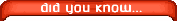 |
 |
 |
| You can retrieve voicemail though the phone, the web or with the xVOCP GUI |
|
 |
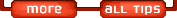 |
 |
 |
 |
|
After you run vocp_install.pl and have all your required third party
modules in place, you are ready to configure your system.
Since you are upgrading, you already have vocp.conf and boxes.conf
files present in the /etc/mgetty+sendfax/vocp/ directory. These
will NOT be overwritten.
However, VOCP does have some new options in vocp.conf and a whole
new format in boxes.conf (see the inculded doc/box-config-file.txt
file for a description of the new XML format if you are interested). The
new example files will be copied to /etc/mgetty+sendfax/vocp/ with
a .new extension, so you can compare the original vocp.conf
with the vocp.conf.new to see what's changed.
vocp.conf
Edit vocp.conf*, modify vocp.conf.new such that it contains your
site specific info then:
# mv /etc/mgetty+sendfax/vocp/vocp.conf /etc/mgetty+sendfax/vocp/vocp.conf.bak
# mv /etc/mgetty+sendfax/vocp/vocp.conf.new /etc/mgetty+sendfax/vocp/vocp.conf
boxes.conf
If you like, you can recreate your boxes.conf file in the new box
format manually (see the included doc/box-config-file.txt for details)
but the recommend methods are definitely easier.
- convert_boxconf.pl
You can use the /usr/local/vocp/bin/convert_boxconf.pl
script to convert you old config to the new format. As root:
# /usr/local/vocp/bin/convert_boxconf.pl /etc/mgetty+sendfax/vocp/boxes.conf
Simply enter a new file name when prompted, e.g. /home/user/newboxes.conf.
The files
/home/user/newboxes.conf
/home/user/newboxes.conf.shadow
will be created. After verifying that they look right (all the config
except passwords will be in newboxes.conf - passwords
are found in the .shadow file), as root:
# mv /home/user/newboxes.conf /etc/mgetty+sendfax/vocp/boxes.conf
# mv /home/user/newboxes.conf.shadow /etc/mgetty+sendfax/vocp/boxes.conf.shadow
# chown root:root /etc/mgetty+sendfax/vocp/boxes.conf
# chown root:vocp /etc/mgetty+sendfax/vocp/boxes.conf.shadow
# chmod 640 /etc/mgetty+sendfax/vocp/boxes.conf.shadow
- boxconf.pl
Instead of using convert_boxconf.pl, you can also use the
new VOCP
BoxConf configuration GUI. Launch VOCP boxconf:
# /usr/local/vocp/bin/boxconf.pl
and immediately save the configuration. Make sure you enter a new
name for the boxes.conf file, so you can compare the program's
output with your original configuration. Passwords will be omitted
from the new .conf file (you will find them in the resulting .conf.shadow
file). Assuming you save the configuration as /home/user/newboxes.conf,
you will need to:
# mv /home/user/newboxes.conf /etc/mgetty+sendfax/vocp/boxes.conf
# mv /home/user/newboxes.conf.shadow /etc/mgetty+sendfax/vocp/boxes.conf.shadow
# chown root:root /etc/mgetty+sendfax/vocp/boxes.conf
# chown root:vocp /etc/mgetty+sendfax/vocp/boxes.conf.shadow
# chmod 640 /etc/mgetty+sendfax/vocp/boxes.conf.shadow
Upgrading 0.9.3 or later
There isn't much you need to do (for the time being) if you're upgrading from
0.9.3. Run install_vocp.pl as root, select 2 for upgrades
and follow the prompts.
After installation, check the differences between your old customized /etc/vocp/vocp.conf
and the new /etc/vocp/vocp.conf.new file (do a diff
-b vocp.conf vocp.conf.new, for instance) to see if anything has changed
or been added.
|