|
Requirements
To use the email to voicemail functionality, you need the festival text to speech engine.
| |
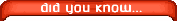 |
 |
 |
| You can use VOCPLocal to test your system using keyboard and speakers, instead of the phone. |
|
 |
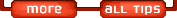 |
 |
 |
 |
|
Setup
Get and install Festival as described at http://www.cstr.ed.ac.uk/projects/festival/. Briefly, you need to get the festival-X.X.X-release, speech_tools-1.2.3-release and, at a minimum, the festlex_CMU, festlex_POSLEX and festvox_kallpc16k files. Untar them all in the same directory, build the speech tools and then festival itself. More detailed instructions are available on the Festival site.
Take note of where you install festival's text2wave program.
As root, edit /usr/local/vocp/bin/txttopvf and set the $txt2wavProg variable to the full path to the text2wave executable. Verify that $wav2pvfProg contains the correct path to the wavtopvf mgetty program.
Now you can test you setup. Do:
$ cat > foo.txt
From: niceguy@vocpsystem.com
Subject: hi there
Hello you are my nice friend.
^D
$ /usr/local/vocp/bin/txttopvf `pwd`/foo.txt `pwd`/foo.pvf
$ ls -l foo.*
-rw------- 1 user user 444744 Dec 5 13:48 foo.pvf
-rw-rw-r-- 1 user user 79 Dec 5 13:47 foo.txt
Hooray. You can now play the pvf file, say by converting it to wav (pvftowav) or whatever.
Now that txttopvf is set up and working, you can use text-to-speech with VOCP in a few ways.
You can choose to have emails that are delivered to certain addresses converted to speech and dropped into your voice mail box. To do so, please take a look at the email-to-speech.txt file.
You can also setup command shell selections or script boxes that run a program which outputs some text. If the return value for these selections/boxes is set to 'tts', VOCP will convert the text on the fly and read the output to you over the phone. For more information on this, see the box-types.txt and command-shells.txt files.
Be sure to have a look at the pages relating to Email to Voicemail and Using text to speech program output.
|